SecureX
A downloadable tool for Windows and Android
SecureX is a secure and reliable password manager designed to keep your credentials safe and organized.
With an easy login system, users can create their account and store passwords for different websites or services in an encrypted format, ensuring privacy and data protection.
Key Features:
-
User Login & Sign-Up: Personal accounts to keep data private.
-
Encrypted Storage: All saved passwords are stored in encrypted form for maximum security.
-
Add, View, and Manage Passwords: Keep track of multiple credentials in one place.
-
User-Friendly Interface: Simple, clean, and intuitive for quick access.
-
Safe & Reliable: Protects your sensitive data from unauthorized access.
SecureX makes it easy to manage all your passwords without compromising safety.
Download
Install instructions
How to Run
-
Download the ZIP File:
Download the provided ZIP package of SecureX. -
Extract the ZIP:
Right-click the downloaded ZIP file and choose “Extract All…”. -
Run the Application:
Open the extracted folder and double-click main.exe to launch the app. -
Sign Up / Log In:
Create your account or log in to access your secure vault. -
Start Storing Passwords:
Add your credentials, which will be stored safely in encrypted form.
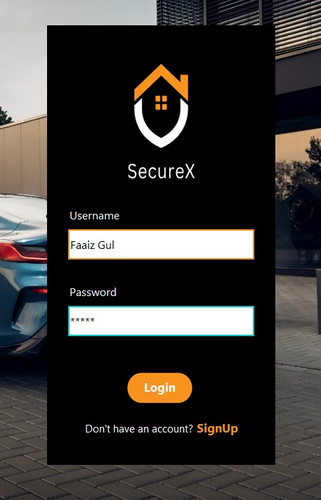
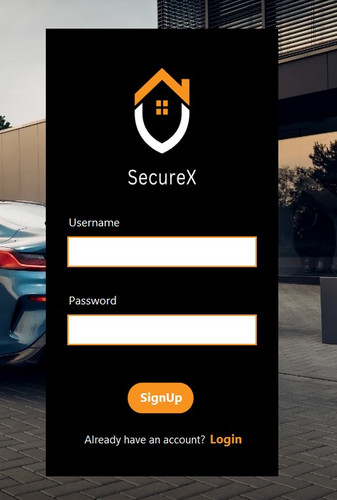
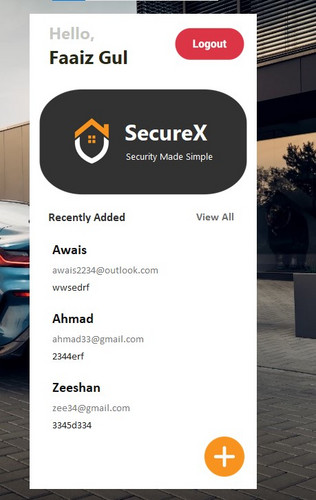
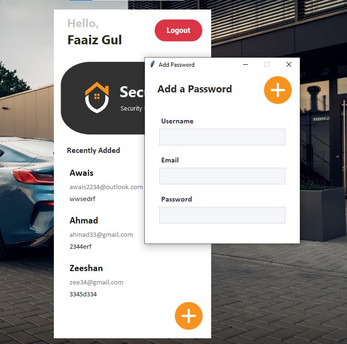
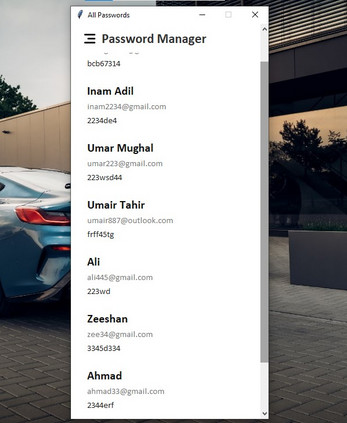
Leave a comment
Log in with itch.io to leave a comment.